So, you’re in New York City and trying to pick an internet provider. Maybe you’re setting up a new place, upgrading for remote work, or just plain fed up with laggy Zoom calls and buffering.
The thing is, NYC’s internet scene isn’t short on options—but that doesn’t make choosing easier. Between fiber, cable, 5G, and even satellites zipping around space, the choices can feel a little overwhelming.
I’ve been analyzing telecom trends for years, and NYC is one of the most dynamic battlegrounds for ISPs. Speed, uptime, and support all matter—but so does your zip code, your building’s wiring, and even the time of day you tend to stream.
So, here’s a real-world breakdown of who’s actually delivering in the city that never sleeps.
1. Verizon Fios

Verizon Fios consistently ranks high in speed tests, particularly with fiber-optic connections that can shoot data back and forth at the same rate. That symmetrical data flow is a lifesaver if your household spends time on video calls or gaming tournaments.
Multiple sources, like CNET and PCMag, rate Verizon Fios as a top player in the region. One reason is robust performance: lightning-fast download and upload speeds. Another reason is decent pricing for what you get—often competitive compared to many other fiber options.
If you spend a lot of time uploading large files or you’re working from home, symmetrical speeds help you avoid the dreaded upload bottleneck. It’s also beneficial for people streaming or gaming, especially with multiple users on the same network.
Fiber often offers lower latency than cable, so competitive gamers may appreciate fewer delays. Also, Fios is widely available in several NYC neighborhoods, though not quite everywhere. Checking local availability is crucial.
- Top speeds: Up to 1 Gbps (sometimes more)
- Best for: Remote work, gaming, streaming in high-res, smart homes
- Coverage: Pretty solid in much of Manhattan, parts of Brooklyn, Queens, and the Bronx
- Bonus points: Rarely throttled speeds, no annual contracts
2. Spectrum
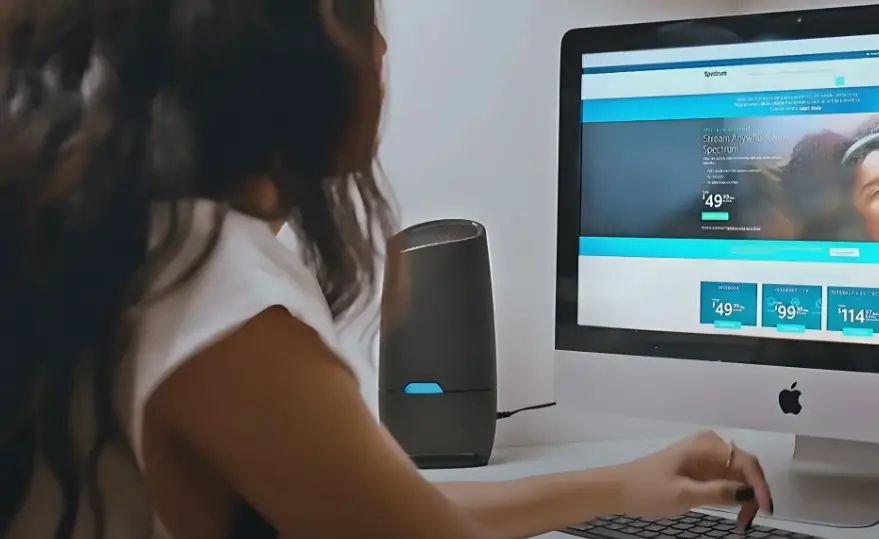
Spectrum is another major provider in the five boroughs. It runs a cable network, which often means faster downloads than uploads. Still, the coverage is far-reaching, and a lot of households find Spectrum to be convenient.
CNET mentions Spectrum as a strong contender, primarily because it’s available to so many people in NYC. That alone makes it worth a look.
Spectrum has multiple tiers, so customers can choose something that matches their budgets and usage patterns. Even if the upload speed doesn’t quite match fiber’s symmetrical magic, the download rates are solid.
Frequent checks of performance data suggest reliability is there for most people, though peak-time slowdowns can happen.
A cable line is shared in a neighborhood, meaning speeds might dip if a ton of neighbors jump online simultaneously. Still, for many, Spectrum’s reach and consistent service quality beat the potential downsides.
- Top speeds: Up to 1 Gbps (download), slower upload
- Best for: Households that stream a lot, casual gamers, budget-conscious users
- Coverage: City-wide
- Perks: No data caps, flexible plans
3. Optimum

Optimum offers cable plans and fiber-optic packages in NYC. The company’s fiber plans go head-to-head with bigger names, serving up high rates that suit data-hungry households or small businesses.
Industry voices like Forbes point out that Optimum can deliver some of the fastest internet in the city, which is a selling point for users who want top-tier performance.
On the other hand, consumer reviews paint a mixed picture. Some love the speeds, while others express frustration about customer service or billing. Consumer Reports mentions lower satisfaction scores.
Even so, it’s wise to look at the newer fiber offerings, since those can be more competitive than older cable-only plans. If the network happens to be robust in your building or neighborhood, Optimum could deliver fast downloads at an appealing price.
- Top speeds: Up to 5 Gbps (fiber), lower for cable plans
- Best for: Tech-savvy users, those looking for value
- Coverage: Select neighborhoods in Brooklyn, Bronx, and Queens
- Watch out for: Mixed customer satisfaction ratings
4. T-Mobile 5G Home Internet

T-Mobile’s 5G Home Internet is another option, particularly for people who want to skip a wired connection. It relies on T-Mobile’s broad 5G network to broadcast a home internet signal, which can be convenient if you’re in a spot with decent 5G coverage.
PCMag ranks T-Mobile well for overall performance, noting competitive pricing that helps it stand out from more traditional solutions.
One major plus is the straightforward installation. Without the need for a technician to run cable or fiber lines, it’s often just about plugging in a 5G router and firing up a signal. That approach can be appealing to renters who might move frequently or for buildings that lack fiber or cable infrastructure.
Performance can vary, especially if the 5G signal is spotty in a specific location. People who want to try T-Mobile might want to do a quick coverage check or talk to a neighbor who’s already using it.
- Top speeds: Typically 100–300 Mbps
- Best for: Renters, light-to-medium users, people sick of traditional ISPs
- Coverage: Growing steadily across the five boroughs
- Perks: No contracts, easy setup, portable
5. Starlink

Starlink, created by SpaceX, is a satellite service that aims to bring high-speed internet to rural zones and places with fewer options. It’s even hitting parts of NYC, though you’re more likely to see major interest in areas where fiber or cable lines just aren’t an option.
Satellite internet used to have a reputation for heavy latency, which makes video calls and online games a nightmare. Starlink’s low-earth orbit satellites are an attempt to fix that, although there can still be quirks.
CNET acknowledges the potential in settings with limited infrastructure, but the cost and hardware setup may not fit every budget.
Consumer Reports notes that, while Starlink does well in speed and reliability tests, it can be tough to justify if you already have a solid fiber or cable provider in your neighborhood. It’s more of a game-changer in locales otherwise stuck with extremely slow or unreliable service.
- Top speeds: Around 100–250 Mbps
- Best for: Remote or underserved areas, off-grid people
- Coverage: Depends on the building and line-of-sight to the sky
- Heads-up: Installation can be tricky in high-rises
6. Stealth Communications
When it came to the fastest local and regional providers, the winner was @stealthfiber, a company that provides fiber-based Internet in New York City. It was first in both the 90th percentile metric (4189 Mbps), and the maximum speed (7529 Mbps.)https://t.co/W7QJNGVePp
— Stealth Fiber 🇺🇸 (@stealthfiber) September 7, 2022
Stealth Communications is lesser-known outside NYC but has made waves within the city’s business circles. The company focuses on specialized fiber services and runs its own fiber network rather than leasing lines from bigger carriers. That approach can lead to impressive speeds—over 7.5 Gbps in some cases. It launched gigabit connections back in 2013 and has expanded since then.
Businesses that rely on rock-solid connections often look to Stealth for dedicated fiber and top-notch security protocols. In 2022, Stealth earned recognition as the fastest local/regional internet provider in the nation, which is eye-catching for any enterprise that can’t tolerate lag or downtime.
Residential customers might have to do some digging to see if it’s an option in a specific building, since Stealth tends to concentrate on commercial properties.
- Top speeds: Up to 10 Gbps (in some cases)
- Best for: Businesses, startups, high-demand users
- Coverage: Focused on commercial buildings in Manhattan and parts of Brooklyn
- Bonus: Custom-built networks, top-notch support
Key Points to Weigh Before Picking a Provider

Selecting an ISP shouldn’t be based purely on ads or big claims about speed. Here are essential factors to think about:
1. Speed Needs
Figure out how many devices will be online at once, plus your main activities. A casual user checking email and streaming shows might need less bandwidth than a fully remote worker who juggles virtual meetings and large file uploads.
2. Reliability
Check uptime stats or talk to neighbors to gauge day-to-day consistency. An ultra-fast plan won’t do much good if service cuts out repeatedly at peak hours.
3. Security Measures
Look for providers that emphasize data protection. Some offer advanced encryption or extra privacy features that can be crucial if you’re handling sensitive info.
But your security isn’t just about what your ISP provides—it’s also about how you navigate the internet. Residential proxies play a major role in enhancing security by masking your real IP address and providing enhanced anonymity. Whether you’re working remotely, conducting research, or managing business operations that require data collection, using a residential proxy can add an extra layer of protection against tracking and cyber threats.
4. Coverage Area
NYC is sprawling, and certain ISPs have gaps in specific neighborhoods. Double-check what’s actually offered at your address. One zip code can have more fiber lines, while the next might rely mostly on cable.
5. Costs and Contracts
Promotional prices can lure people in, only to spike after a promotional period. Hidden fees for routers or data overages also matter. Read the fine print to avoid surprises.
6. Customer Support
Don’t overlook how a company handles problems. A seemingly minor glitch can spiral if you can’t reach competent support. Look for reports on call center responsiveness and knowledge level.
7. Upgrade Options
Many providers adjust packages over time. Fiber might roll out in new areas, or new speed tiers might appear. If your building is rumored to get upgraded soon, you might hold out for a better plan.
Which One to Choose?
So, who’s best? Honestly, it depends on what you need:
- Want the best overall internet in NYC? Verizon Fios, hands down (if it’s available).
- Need something solid and available everywhere? Starlink’s your safe pick.
- On a budget or just want an easy setup? T-Mobile’s 5G Home Internet is surprisingly reliable.
- Running a business or startup? Call Stealth and never look back.
Living in NYC means you’ve got options. The key is finding one that matches your lifestyle, your building, and your expectations. And hey, don’t be afraid to switch it up—sometimes a fresh connection is exactly what you need.



